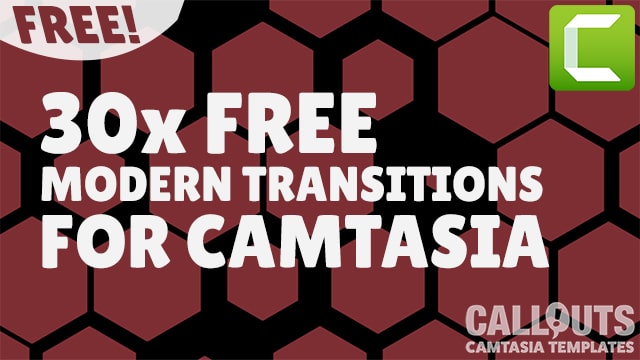
Today we’re happy to present our latest Camtasia collection, and it’s free!
We have a new collection with no less than 30 different templates. Ten different transitions in 3 modern colors.
Installers are also included, so you can install them directly into the Camtasia library. Then it’s just to drag-and-drop them to your timeline to start using them. Installers are prepared for Camtasia versions 9, 2018, 2019 and 2020. They should also work in future versions without any problems.
All are also clearly marked with in and out points so you know where to place the cut. We have also prepared them for the colorize function, so you can change their looks in a snap.
Check out the video for a preview of included transition templates.
Overview of included transitions

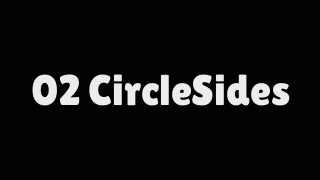


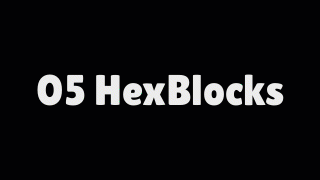
![]()
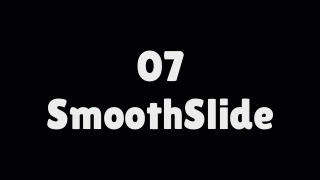


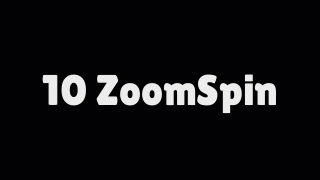
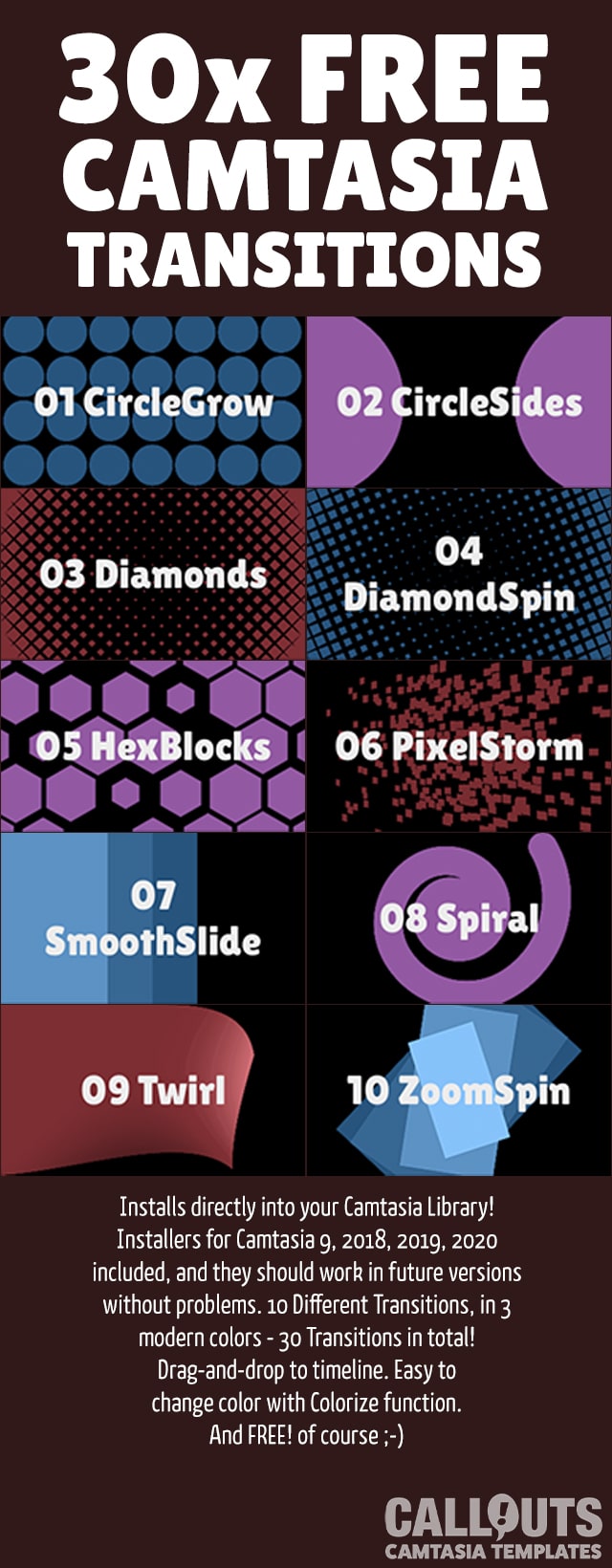
How to use Modern Transitions in Camtasia
The Modern Transitions are very easy to use, just drag the transition you like from the library down to the timeline. Place it in a layer above the video clips you want to transition between.
For convenience, the templates have been marked with in, and out points. Place the transition so the cut is between the in and out markers. If you have trouble seeing the markers, use the zoom slider to get a closer look.
Edit colors
Many of the templates have been prepared to easily change colors to fit your projects. These templates have been marked COLORIZE in the library.
Once the transition template is placed on the timeline, simply mark the template on the timeline, then open Properties on the right-hand side and locate the Colorize function. Change the color to edit the color of the template.
Soften edges
Templates were created to work in many different versions of Camtasia, so in some cases, you can find that the edges of shapes are rough or jagged. Play with the Softness slider in the “Remove a Color” function in Properties to soften the edges.
Also be sure to check out our other flat transitions for Camtasia, Volume 01, and Volume 02
Details:
Software: Camtasia 9, 2018, 2019, 2020, Future versions
Templates: 30 Free Transition Templates Included
Style: Flat, Modern Transitions
ID: CAMF08
TechSmith Camtasia© is made by TechSmith Corporation. More info: www.techsmith.com. This Camtasia Template Collection is an independent Library Asset for Camtasia, made by SoftwareCasa/Callouts. SoftwareCasa is not associated with TechSmith Corp. This Camtasia Template Collection for Camtasia can be downloaded by members on www.callouts.com.












hola que tal un saludo y que la fuerza te acompañe, como puedo descargar las transiciones de camtasia, muchas gracias
Hola Luis!
Por favor introduce tu email en la casilla correspondiente y confirma envio, tras lo cual recibiras la informacion por email al que nos hayas proporcionado. Asegurate de mirar en el spam/junk por si el email ha sido filtrado ahi.
Un saludo!
Excelente