
Camtasia – make your text POP!
Using Text Effects can add a lot of impact to your videos. On Callouts, you’ll find a number of template collections geared towards awesome text effects.
Use these text effect templates to customize your texts quickly and easily. Many of them are also editable in the quick properties panel.
We’ve collected a few of our Camtasia Text Effect templates here. Click on each collection to watch preview videos and download the templates.
All come with an installer for quick installation into your Camtasia library.
Stroke/Outline Headlines
In our Stoke Headline collection, you’ll find 28 different stroked text templates. It includes 12 plain, single-color versions, with two different stroke sizes.
You also find 16 additional templates with more creative and stylish headlines, all with stroke. All templates are animated and easy to edit directly in the quick properties, so no need to go into the groups, unless you are going to do advanced changes.
Camtasia Stroke/Headline Templates
Optical Flares for Text
Ten cool flare effects for your awesome projects.
Each template comes with its unique style and light effects. You can edit the texts, the animations of light effects, colors, etc. As usual, optimized for Full HD 1920×1080 but scales down well.
Gradient Headlines
These templates have been inspired by the most beautiful gradients you can find, and with 21 different to choose from.
You can edit the color in the properties panel, to fit exactly what you need for your individual project. The texts are animated, but you can easily add additional customization by adding animations or behaviors.
Long Shadow Text Effect
Long Shadows is a very popular design concept that has not previously been available, and is very difficult to create in Camtasia. This collection is optimized for Camtasia 9 and forward, with installers for all versions.
The collection includes 25 templates that you can install and use directly from inside the Camtasia Library. New is also that you don’t need to edit the text in the timeline, but we have included the option of editing the text, font, size, etc. directly in the Camtasia Quick Properties editor.
Included in this template collection:
✓ 3 Different Shadow Styles in the different shadow directions
✓ 6 Different Shadow Direction (18 versions in total)
✓ 4 Pre-animated Shadow Text-FX
✓ 3 Suitable light grey backgrounds
✓ Help file to get you started
Kinetic Typography Text Effect
This is one of our absolutely most requested templates.
10 Kinetic Typography templates for Camtasia. Easy to place on any background or single color. Just pick the template that fits your presentation, and drag-and-drop it to the timeline, then exchange the texts to your own.
Most functionality, like text, font, color, etc., is editable.
Camtasia Kinetic Typography Templates
Hidden Text Effect
Make your text stand out by hiding it…
“Hidden text” is a new Camtasia template collection that combines animated layers of photos with text to obscure part of the text. This is a popular advertising technique that has been used by Spotify, and Airbnb among many others.
We wanted to give our members the chance to use this technique right inside Camtasia. By combing layers of animated images and text, we created ten different templates for your creative projects. I am sure your videos will really stand out with these templates.
This collection includes ten new templates that you can install and use directly from inside the Camtasia Library. It works in Camtasia version 9 and newer.
Included in this template collection:
✓ Ten animated photo/text templates included
✓ Works on Camtasia 9, 2018 and 2019
✓ Installs directly into the Camtasia library
✓ Easy to use, drag-and-drop to Camtasia timeline from the library
✓ Help instructions included
✓ Edit fonts, colors, texts, sizes, animations, etc.
Vintage Cinema Intro
This is a premade Camtasia Template. It installs into Camtasia (PC) and you can then just drop it on your timeline and edit the text and other details in it.
A vintage-styled intro/outro to use in Camtasia (PC). The template includes the backdrop, scratches, music. You can freely edit the text, change font, size, color length, etc.
Depth-of-field (DOF) Logo Intro
Depth-of-Field or DOF, is an effect you normally see in photographs taken by shallow depth-of-field lenses, where part of the image is out of focus while other parts are sharp. We have here re-created this effect inside Camtasia, so you can use your logotype and create for example logo intros. Sound effects, texts, etc. are also included.
Depth-of-Field, or DOF, Logo Intro Template Collection. The collection includes three different logo intros with depth-of-field effects, three depth-of-field text templates, and a lower-third DOF bonus. Sound effects are also included.
These are just a few of over 700 templates available in 70+ different collections on Callouts. Members have access to all of these templates plus many other creative presentation and video assets. New templates and assets are added every month.

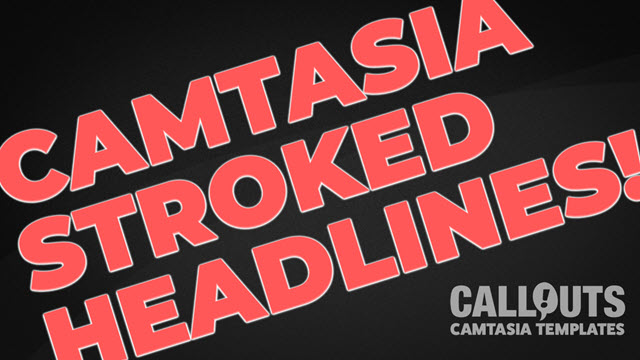

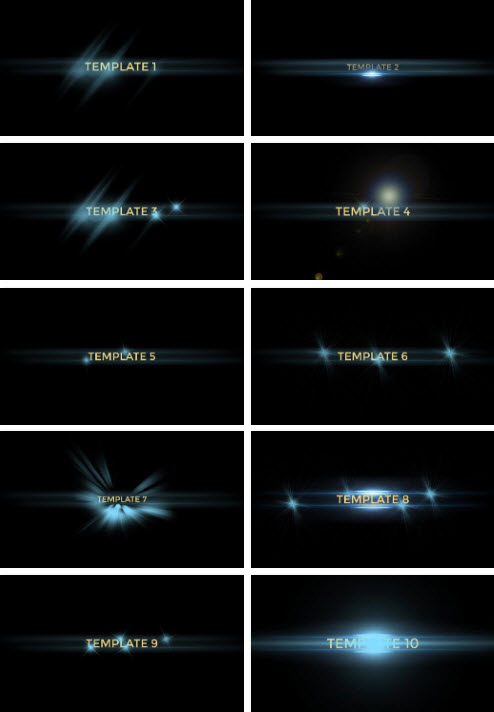


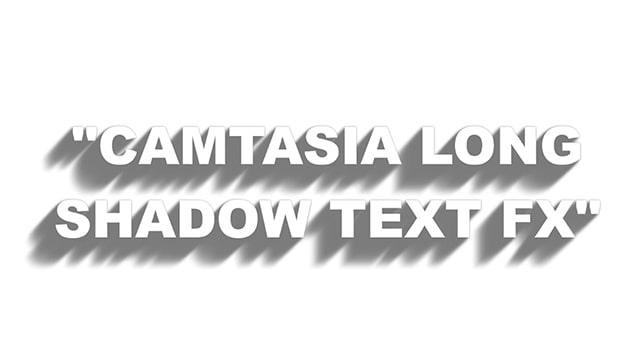
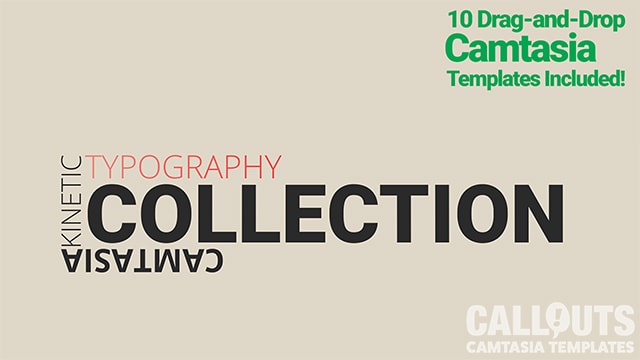









No Comments