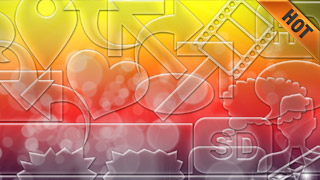April Monthly Special: Your Own Custom Made Callout / Icon / Stamp
Dear friend,
The new files for April will be released in just a few days and I’ll notify you as soon as they are up. But in the meantime I have exciting news about the Monthly Special for April.
April Monthly Special
We have two monthly specials for you this month. A new complete music collection that will be released in a few days and a custom made icon. That’s right, I’ll make you your own Icon that can be used how-ever you like.
Choose your color, shape, text and image and I will create your own unique Callout/Icon. You can use this in for example your emails, reports, web sites, blogs, office software, graphics software, Snagit, Camtasia Studio and much more.
Check out the details on how to get your custom icon/stamp here
March Specials Soon to be removed
Don’t forget to download the March Monthly Specials before they are removed.



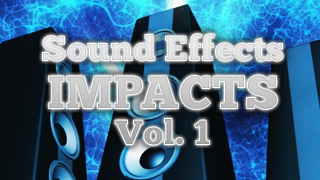






I am new to video editing. Just got a Camtasia Studio 8 editor. They talk about a “callout”. Exactly what is a “callout”? In trying to figure it out on my own, I found your site. Thank you!
Hi Jim,
Congrats on finding Camtasia, an excellent software as I am sure you will discover.
In Camtasia you can add videos and graphics to your screenshots. To make an impact or to show things in your videos you can add so called Callouts. This consist of a graphics file, preferably transparent that you can place on top of your video.
On Callouts.com you’ll find many files that can be used as Callouts in Camtasia Studio. For example the Full HD Icons or the Transparent Glass Lower thirds.
Check out the files in our graphics section. They can all be used as Callouts in Camtasia:
http://www.callouts.com/all-files/icons-stamps/
Example of Camtasia Callout – Glass Lower Thirds