
Camtasia LUTs – Volumes 1 & 2 Overview
Hi! I trust the new year is treating you well 🙂
Based on requests from our members, I created a quick overview video showcasing all our LUTs collections for Camtasia, see below. Another tutorial video is also in the works, showcasing tips and tricks when using LUTs in Camtasia. And below the video, I’ve also included images of all 25 LUTs applied to the same photo.
All 25 of these LUTs are included in our Camtasia LUTs Volume 1 and Volume 2. Installation instructions are included and they work in Camtasia 2021 and later.
In the video, I go through them rather quickly and you’ll see the original, unedited footage in the upper left corner, and the same clip with the LUT effect applied on the rest of the screen.
And five of these are also available as a completely free download, so if you’re not a Callouts member, you can go ahead and try them on your own footage: Free Camtasia LUTs collection
The result of using a LUT can vary greatly depending on the colors and quality of the original footage. For these examples, I’ve tried to pick examples with not too much color effects applied.
Previews of applied LUTs at 100%
Here is a preview of each LUT applied to a photo in Camtasia. No other effects were added and the LUT was applied at 100% strength in Camtasia.
Some of these LUTs were created to have a strong effect, and so in some cases, they will look better when using a slightly lower percentage. It’s also worth noting that the result of using a LUT can vary greatly depending on the colors and quality of the original footage/image.
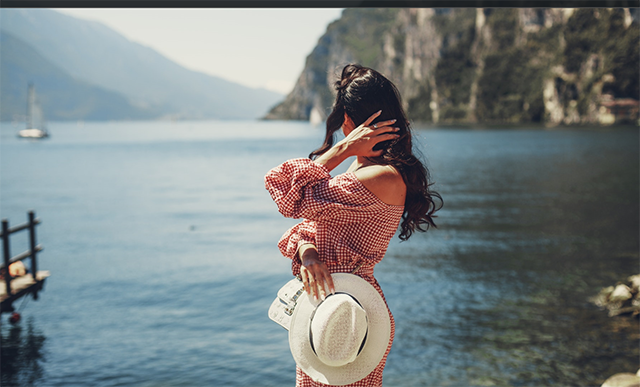
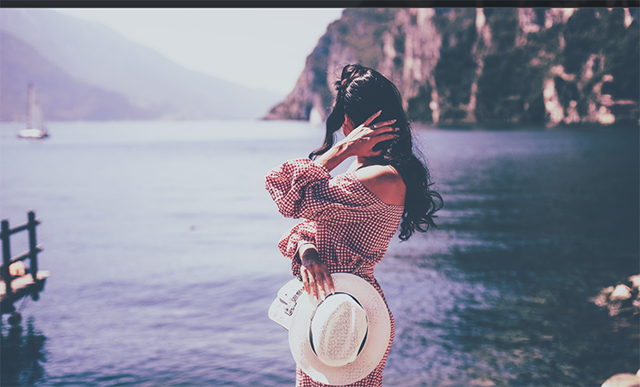


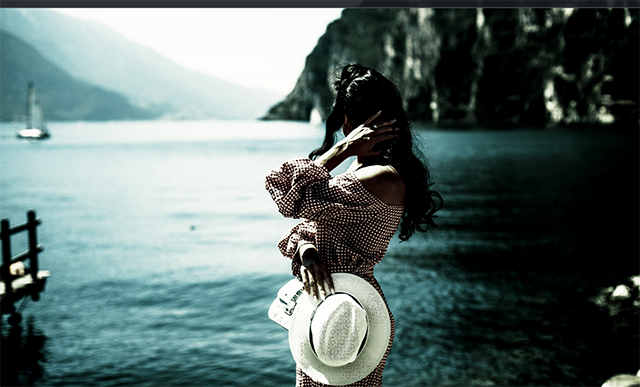
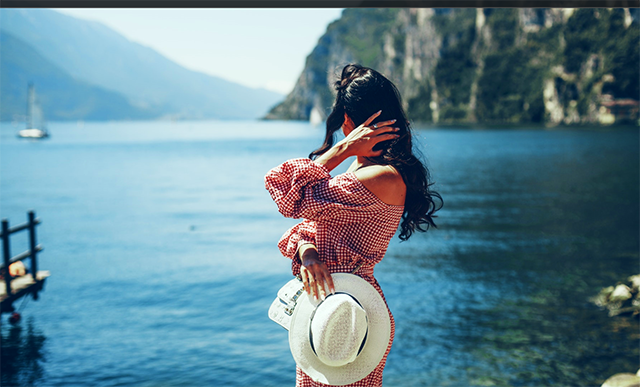
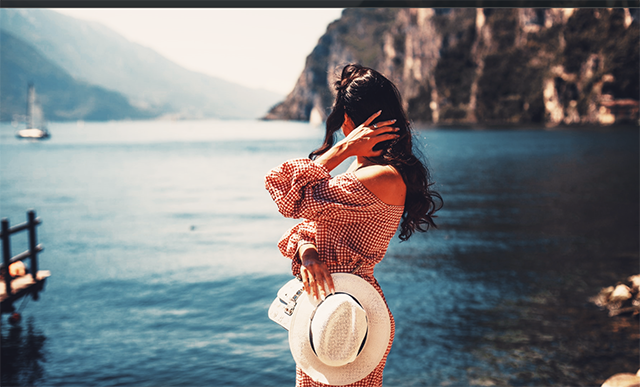
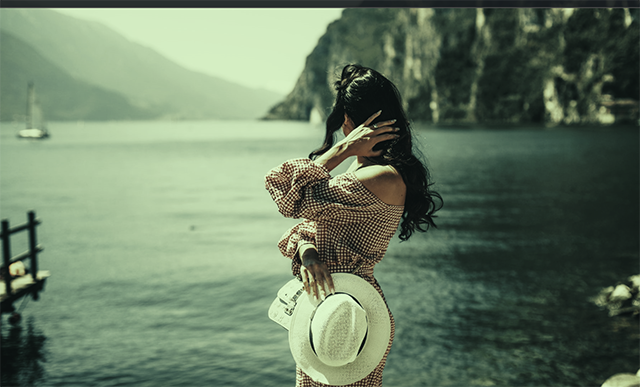
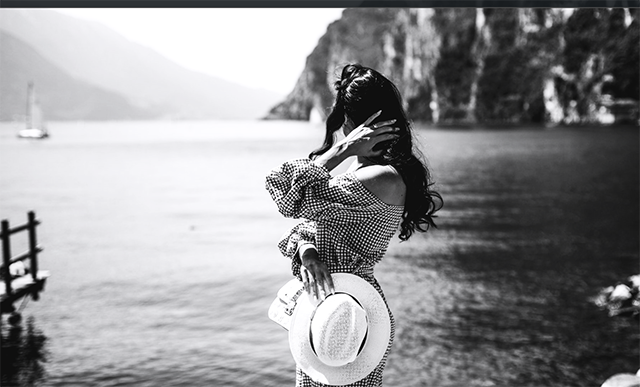
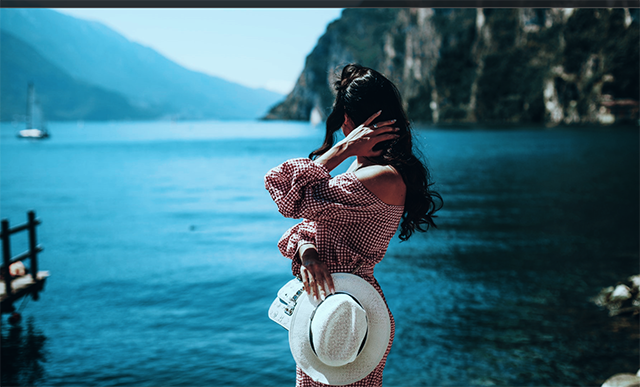
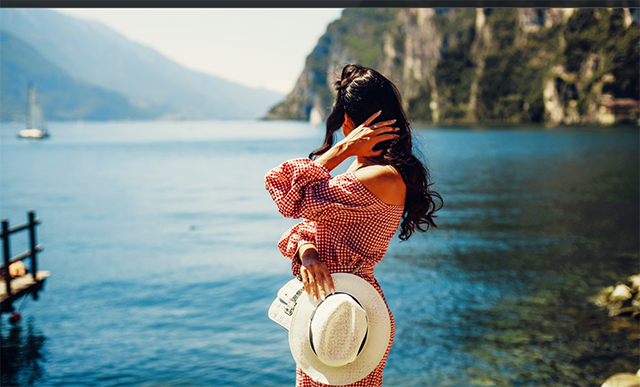
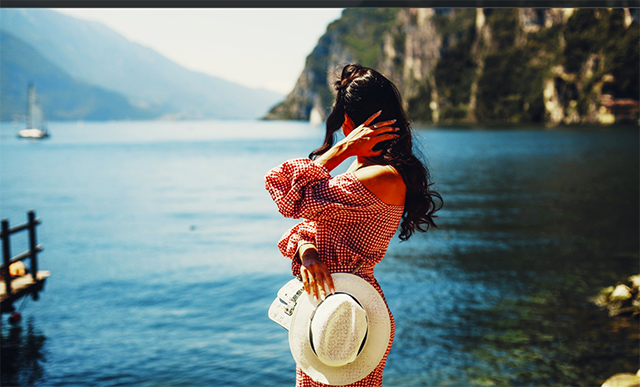
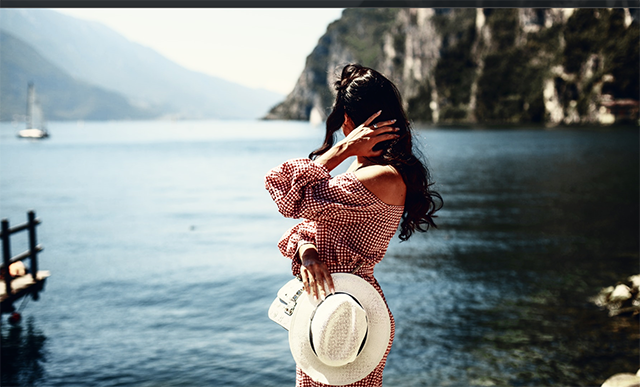
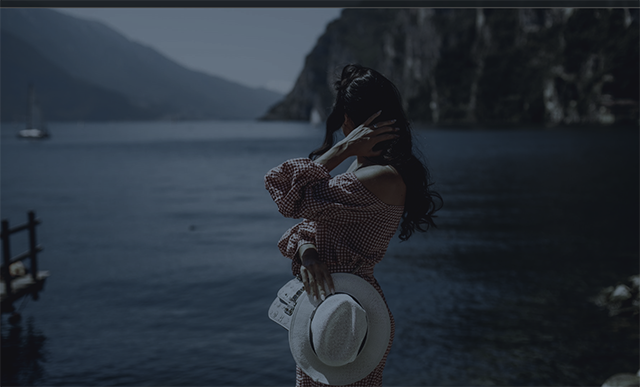
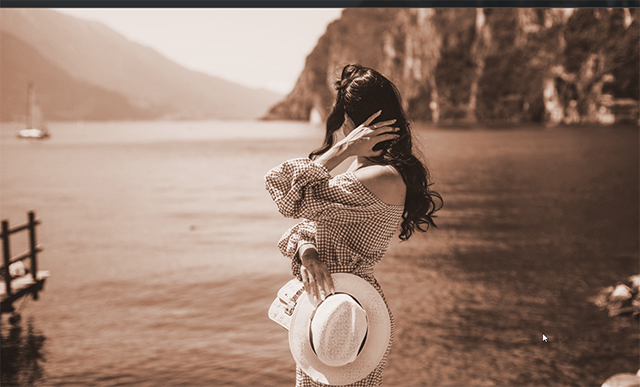

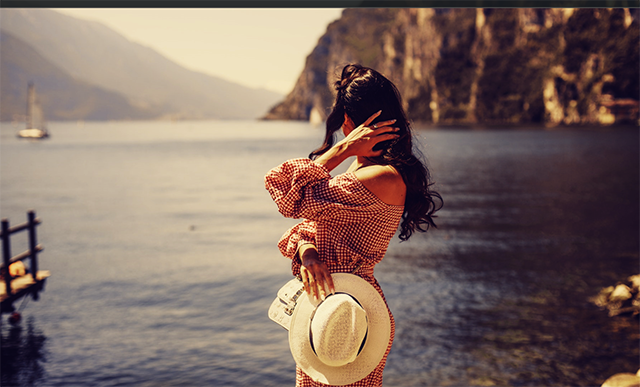
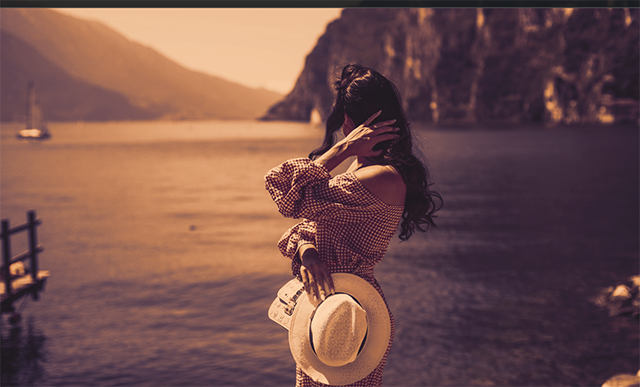
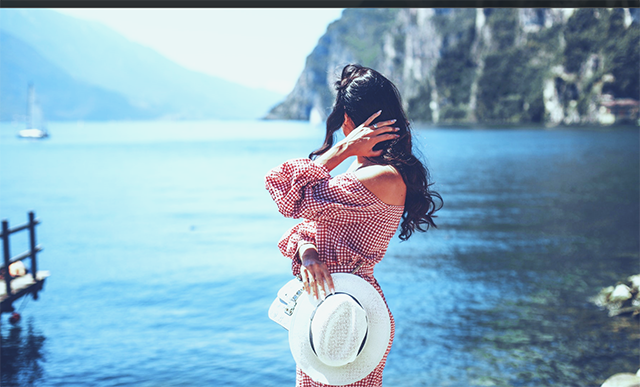
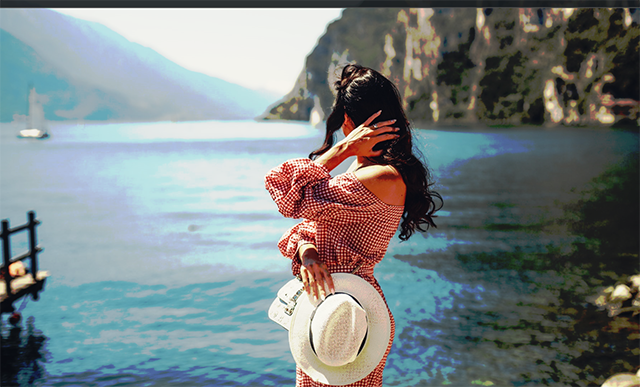
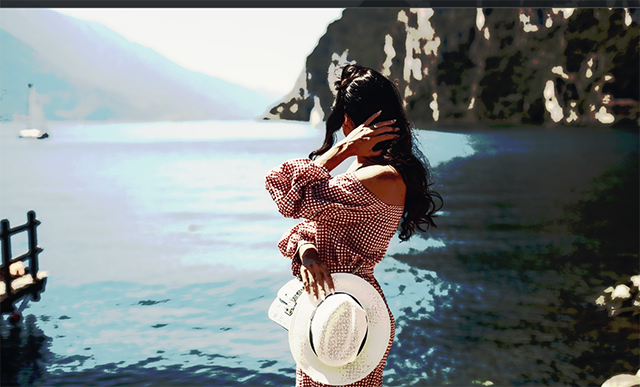
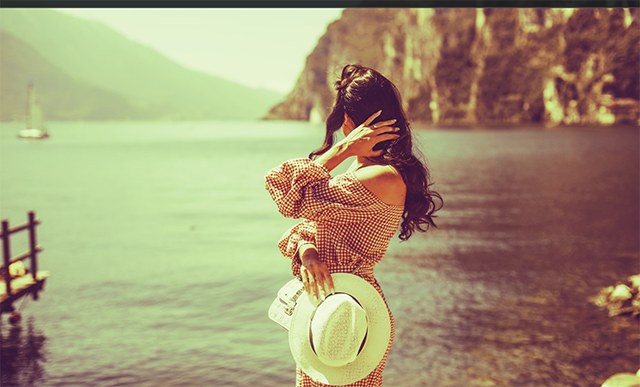

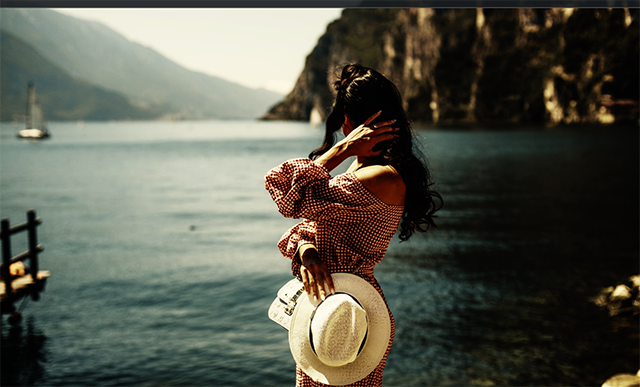
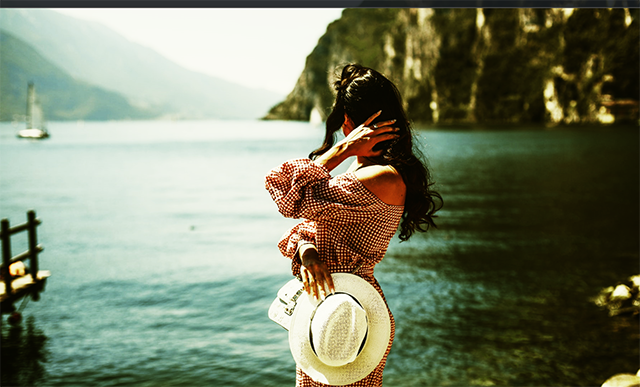
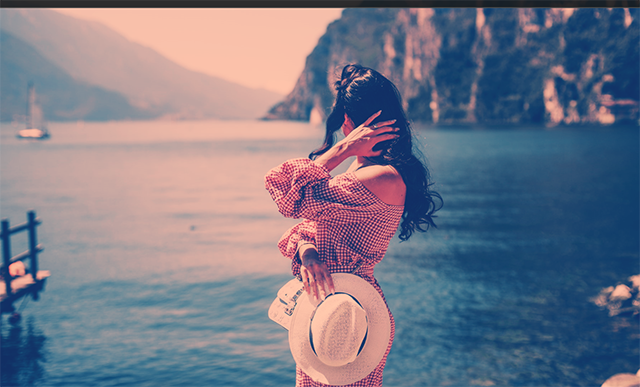
All of these are accessible for Callouts members, so if you’re not yet a member, and think they look interesting, please check out our assets and join Callouts here.
Peter Gillberg
Callouts Creator
RECENTLY RELEASED ASSETS
NEW CAMTASIA CALENDAR-THEMED TEMPLATES
New year, and perhaps time for some planning. We got just what you need for your videos illustrating planning – calendars!
This is a new collection of Camtasia calendar-themed assets. In this collection, you’ll find 10 useful Calendar templates, plus 12 drag-and-drop ready monthly calendar images (January-December), that can be used individually or together with the templates.
Check out Camtasia Calendar Templates
See All Camtasia Templates here
NEW 2022 CALENDAR MONTH GRAPHICS
Create your own calendar with these 2022 Monthly calendar templates.
Twelve transparent graphic files, illustrating the months of 2022, January to December. Week starts on Sundays.
When you want to create your own Calendar, showcase an event, or perhaps draw attention to a date, or a celebration, these can come in handy.
Drag-and-drop them into office software, cloud graphics software, like Canva, video software, presentation software, for example, Powerpoint, these will work perfectly.
Download 2022 Monthly Calendar Graphics here
Access all Icons/Stamp Graphics here
NEW MONTHLY BONUS: ROMANTIC MUSIC COLLECTION
Just in time for Valentine’s day! We are happy to bring you this collection with eleven different full-version romantically themed music tracks. This is a Monthly bonus, only available for a limited time.
Please listen to the sample music to hear a few samples of included music. These tracks are perfect background tracks to your romantically inclined video or presentation, but can also fit for many other projects when you want a softer background tone.
Tracks from several different composers that you can use royalty-free in your projects.
Download Romantic Music Collection
NEW MONTHLY BONUS: SWEET SERENITY HARMONY MUSIC
An amazing royalty-free music collection featuring tracks perfect for meditation, relaxation, new age harmony!
Sweet Serenity Harmony Music Collection includes 17 different longer tracks. The tracks run between 3 and 10 minutes. The collection includes over 150 MB of MP3 music. Listen to the samples below.
Check out Sweet Serenity collection here.
COMING SOON…
Below you find a few examples of assets currently under development.
We are looking for input for more assets! If you have suggestions for themes or resources you’d like to see, just send us a message on our contact page.

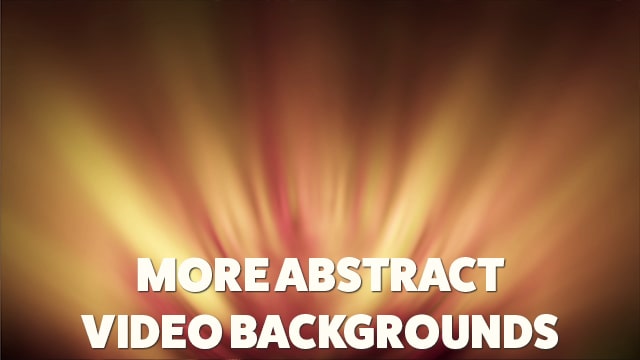

And as usual much, much more! Thank you for taking the time to check out our new resources. See you soon!

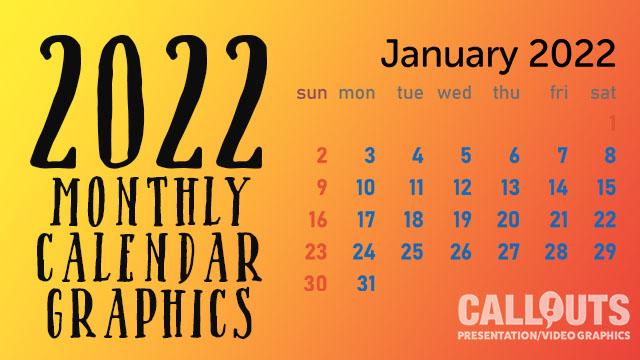







No Comments