
Create Canva Black Friday Ad in Minutes
You can create your own Black Friday and Cyber Monday ad in just minutes by dragging-dropping them into your favorite graphics, video, or online editor, for example, Canva.
I know that many of our users use Canva as a daily tool in your creative work, so I wanted to create a quick video showcasing how you can use one of our Black Friday background graphics to create an ad in about 3 minutes or so, just by dragging-dropping our assets into Canva and do some minor tweaking, adding text.
Check out this short video showcasing how to set it up, and a short step-by-step description is only available below the video.
Step-by-step breakdown
And here’s a breakdown of the steps on how to set up your ad.
Step 1 – Download your background graphic
Start with downloading your favorite background from the assets below. For this example I’ll pick one of my favorites, the 3D text background. It’s subtle but powerful 😉

Step 2 – Go to Canva and create a new design.
For the purpose of this tutorial, I’ll pick 1000 x 1000 pixels. Large enough for posting in most places online.
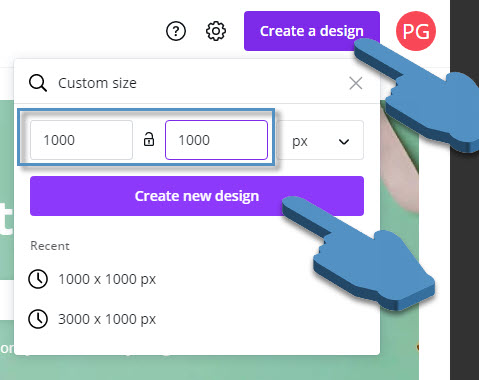
Step 3 – Drag in background
Drag in your chosen design into the new design area, and right-click. Choose Set Image as background. This will scale the image to cover the entire area, as well as lock it as a background layer.
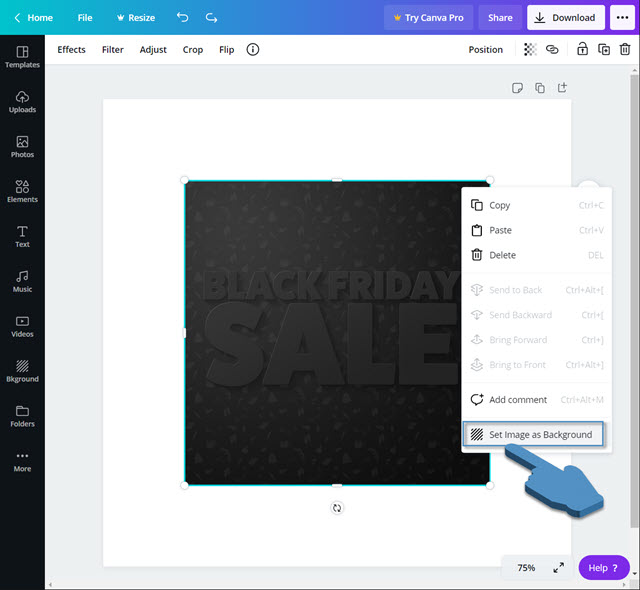
Step 4 – Time for some Canva magic
Now you can take full advantage of the editing and asset capabilities of Canva. Feel free to experiment to your heart’s content.
For the purpose of this tutorial, we’ll only add a simple effect color effect to our liking, and some text above and below the 3D background text.
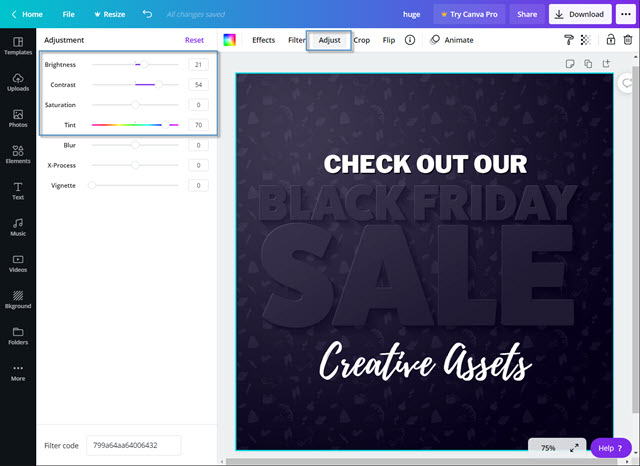
Voila, our new Black Friday sales graphic is done and ready to share, in just a few minutes ?
Black Friday and Cyber Monday Creative Assets
Below you find 22 marketing/sales related graphic backgrounds for your Black Friday/Cyber Monday campaigns.
All 22 resources come as graphic backgrounds in JPG format, size 1024×1024 pixels up to 1500×1500 px. A great fit for most social media, video, PowerPoint, emails, web, etc.
Be sure to check out this quick preview video showcasing a few of them.
Black Friday/Cyber Monday Creative Background Graphics
Click on the previews to see a larger example and download.
I hope you find them useful. Stay creative and safe!




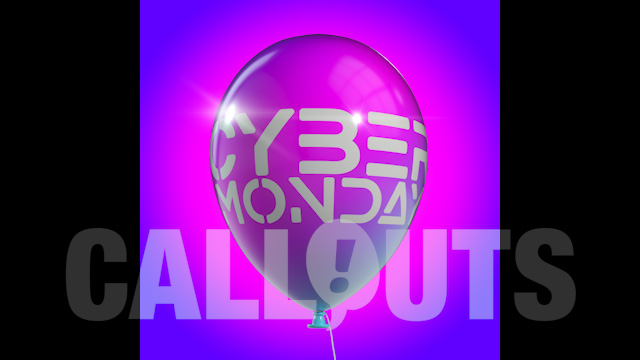



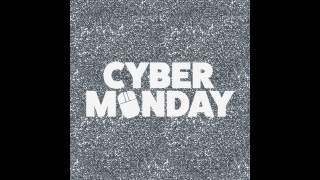

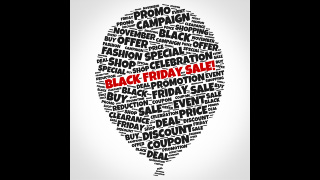







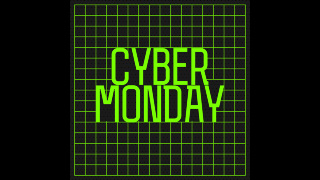










No Comments